Overview
As a spin off of the hugely successful Transport Canada Crisis Center, an Op Center Construction Set (OCCS) was created which custom built operation centres for Command and Control Information System to fit your organization's doctrine, procedures and structure.
computerActive implemented the Ops Center Construction Set to create the Transport Canada Crisis Center using NeXTSTEP.
OCCS integrated your staff, communication systems and equipment into a single working unit that can provide authorities at all levels with up to the moment data for operations.
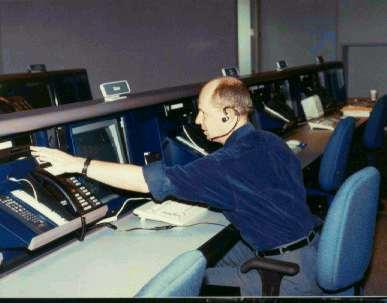
Our OCCS was flexible. It could fit any organization or chain of command, from a business to a vast, government department.
The OCCS provided an automated system to capture and make sense out of huge volumes of muiti-media information in real time (see Annex A below). This includes everything from television broadcasts to archived documents and faxes.
As this data arrives it is captured and organized for rapid retrieval and summarization. This way a situation report can be assembled quickly without losing detail. Via large-screen projection, this "big picture" can be presented to large working groups in real time.
Best Decisions Possible
With these reports the decision makers are fully briefed to the moment, giving them the tools (see Annex A below) to make the best possible decisions. Once made, orders can be transmitted by the Op Center to field staff along with relevant supporting data.
Post Operational Review
Our OCCS provides a tracking system to monitor situations in progress. Automatically storing this data in a multi-media format for post-mortem review and evaluation providing an audit trail.
Graphical User Interface (GUI)
Users must be free to focus on the demands of the task at hand not on the complexities of "driving the computer."
In OCCS, an easy to learn graphical user interface masks the complexity of the UNIX operating system. Daily tasks can be done by "point and shoot" actions. The interface's look and feel are standardized and shared across all modules. Everyone sees the same menu. Experts can put their training and experience to work without having to deal with exasperating codes.
No matter what the function computerActive has designed a system that is consistent and intuitive. Common routine operations such as opening files, saving or printing are the same no matter what application module the user is running. Minimal training is required.
Robust System
Our Object-Oriented approach to software, hardware and communication technologies will provide:
- a fault-tolerant system with no single point of software or hardware failure.
- low lifecycle management costs.
- high operational availability.
- field-proven technology tools.
Organization's Total Compute Resources Delivered
Our Operations Center harnesses all the technologies in your organization to look and feel like one system. This gives overwhelming benefits, including:
- The ability to plan and integrate different hardware and software as they evolve at different rates.
- A single easy to use interface, no matter what tools the user is employing. Encouraging users to take advantage of all resources at hand resulting in more effective use of expensive equipment.
- The system's architecture can use third-party developed software to enhance its efficiency.
The single most important aspect of any crisis management system is communication. The system must grasp it. from all sources, not solely from a narrow array of prescribed standards.
This system is open to a wide variety of media regardless of origin. From Internet messages, satellite-based movie transmissions through to data stored on older generations of computers.
The OCCS can be configured to accept communications from many different forms including text, voice, fax, image, video, and multimedia combinations in digital and hardcopy.
Communication resources:
- NFS Network File System
- TCP/IP, and compatibility with Novell, Banyan Vines and AppleTalk
- Bridging available to other network types, (e.g. token ring)
- Terminal emulation, X-Windows
- Online receiving and distribution of Fax
- Direct Fax from any application module
- Direct telephone interface
- Voice messaging
- Multi-media electronic mail (text, sound, image, files)
- Direct video and audio feeds
- Network video switching
- Portable media such as floppy disk, CD-ROM, magnetic tape, video cassette, etc.
- Hardcopy scanning and optical character recognition
The operating system's user interface is inherently multilingual. It supports English, French and six other European languages. All menus, prompts and warnings are presented in the user's language of choice. A profile is created for each user to specify the language of choice as well as numerous other details to personalize the on-screen presentation of information to the user.
Cipher
Everyone seeks privacy. Organizations that require security such as the military or banks have their own encryption hardware. Messages are automatically encoded upon transmission. The OCCS has a software-based encryption system that codes messages in a manner that offers privacy while verifying the accuracy and source of a message. It is called Public Key encryption . This system doesn't interfere with on-line encryption tools but adds to them and even allows storage of encrypted files.
Multimedia System Live Video
Any NTSC or SVHS source can be viewed on screen in a resizable window at resolutions superior to the source video. We provide a Video Network (see Annex C below) that shares images between computer screens and image projection onto a large screen. None of this affects work being done on the source computer or the network loading. Anything on the screen is projected including live video in a resizable window.
Based on traditional UNIX email we provide a system that can send mail to mail systems onother computer systems, through an SMNP bridge with MIME attachments. Sound, data files, programs, pictures and even folders can be sent via Internet email pipelines worldwide. Public Key encryption technologies work transparently with the mail system.
Speedy Implementation
Our modular approach created using object oriented technologies means the system can be set up quickly. Since field proven software objects are used, it is highly reliable and you don't pay for custom development costs. You are operational sooner. Using objects means very little new code needs to be written.
Feature Summary
The computerActive OCCS allows you to:
- capture many forms of electronic media.
- store it for distribution.
- retrieve the information in a completely unstructured way.
- all information is transparently available to all team members.
- the system can grow with no limits.
- the operations team can be dispersed geographically.
- the decision makers can call up increasing level of detail instantaneously.
- support a multitude of UNIX, DOS and Mac standards.
The shrinkwrap system is generic. It can be customized to an OCCS user's needs by adding off-the-shelf tools, with minimal programming needed.
Its functional core is its operating system and the integrated suite of applications, which run on any hardware. The OCCS is implemented in the client-server paradigm.
Multi-tasking
Doing so much simultaneously requires a multi-tasking operating system. UNIX was chosen as our core technology. Each workstation can simultaneously run as many application modules as are required to execute a mission.
The user can flit between applications with "point-and-click" speed. Many tasks can run in the background without interfering with the user's foreground activity. Such functions can include printing, faxing, monitoring of video feeds, multi-media messaging to name a few. The user need not wait until one task is finished before beginning another.
Open System
A key factor in gauging a computing system's value is its compatibility with in-place systems. A good Op Center will receive information from any source no matter what form. Ours is based on an open systems approach. It advances the information and communication systems you already use ranging from DOS/Windows, Macintosh, UNIX, Minicomputers and Mainframes.
Each of our workstations can read, write and format disks for any UNIX, Macintosh, or DOS file systems. Files created in one O/S environment can be used in another by compatible applications.
Emulation of DOS/Windows operating systems is available. Mainframe applications can be run via terminal emulation. This ensures a graceful transition path from established systems to Op Center use. Legacy custom applications specific to those environments need not be abruptly abandoned or re-implemented.
Our open approach enables OCCS to work with existing servers using them as compute, file, communications or SQL database servers evenif the servers are running a different operating system. Thus the OCCS takes maximum advantage of your existing investment in client-server computing resources.
An open system that focuses on the data formats, not computers or software, means OCCS can merge data from many organizations. In military jargon, a "multi-arms approach".
Networking is done using TCP/IP on whatever LAN wiring plant you have. File sharing is accomplished with industry standard Network File System (NFS). This allows file and compute sharing to other UNIX devices, VMS, MVS, DOS and Macintosh systems. Client IPX (Novell) is also included.
A full suite of terminal emulation tools are available including standard UNIX shells, IBM 3270, Digital VT 220 and X-Windows.
Hardware
Our OCCS modules run on Intel 486, Pentium, HP 9000 series PA-RISC and SUN SPARC workstations with others to follow. There is broad support for peripherals and communication devices typically used in the UNIX community, with bridges to the DOS and Macintosh communities.
Client-Server Architecture
OCCS processor can function as both a client workstation and as a server. Therefore system architecture is laid out to take best advantage of available computer power.
Because it's a multi-tasking system, some workstations might be working as fax servers or print queue servers in the background without interfering with the activities of the user.
This approach offers two key advantages:
- In smaller systems the shared surplus capacity avoids the need to buy a dedicated server. As demands grow, a dedicated server can be added later.
- In a word "Reliability". A well-defined network topology can distribute key communication functions over several different processors. Hence a failure of any one subsystem does not threaten all of the communication channels of an Op Centre installation.
Object Oriented design methodology is leading-edge technology. An "object" is a unit of data and the software to manipulate it. Objects "speak" via a defined message system. Each object has a unique relationship with other objects. Together, a group of objects can provide a desired service, such as printing a document. An OCCS processor can function as both a client workstation and as a server.
An object can be re-used. This not only eliminates the need to duplicate software it decreases associated life cycle costs for routine functions. This leads to an unparalleled level of productivity when designing new applications. At the same time, it is very reliable and robust because it re-uses field-proven software.
OCCS takes full advantage of the object-oriented architecture of the operating system and commercially available software.
Personnel Training
To be effective and flexible an Op Center must be able to call upon experts in many fields. While it is ideal that experts be trained prior to the event in real life this doesn't always happen. We have been diligent in creating a system which is both very complete and powerful while remaining consistent and intuitive in its operation. We minimize training requirements.
ANNEX A
INFORMATION GATHERING
Multi Media
These subsystems of the OCCS provide full multi media capabilities at the desktop.
Video Capture
This subsystem supports direct video feeds to the workstation. Any one of three video sources (e.g. cable, VCR, camera) is digitized in real time and presented in a window on the workstation monitor. The video window can be moved and sized on screen. V ideo frames can be grabbed and saved as still images for publication. This subsystem is compatible with industry standard formats such as NTSC, PAL and SECAM.
Video Distribution
Using state of the art video networks, the Op Centre can broadcast a full screen from any workstation onto numerous large-screen projectors or other workstations. This is invaluable for instant data sharing, briefings and training.
Audio
Every Op Centre workstation can record, store, edit and play digital stereo sound at CD quality (44.1 KHz sampling).
Production
A powerful suite of tools is available for creating and editing multi-media documents and presentations.
ANNEX B
SOFTWARE FUNCTIONS
This annex provides more detail about what is contained in the software subsystems. All software delivered with a baseline OCCS system is a commercially available, off-the-shelf product. Custom software development is limited to specific tasks unique to a mission.
Productivity / Office Automation
Word processing is compatible with such packages as WordPerfect, Microsoft Word, Ami Pro and others. Images, sound, multi-media attachments and document linking are supported.
The OCCS has a wide array of graphics tools, for drawing, diagramming, photo image editing, and conversion of image file formats. A particularly useful capability is the ability to draw on an image such as a map. By pointing to icons on the image a user can gain access to stores of information.
All the OCCS application modules share a unified imaging model - Display PostScript . This means anything seen on a workstation screen can be cut and pasted.
Voice Messaging capabilities are provided.
The OCCS can provide a direct interface to the switched telephone network and all its services such as voice mail.
To manage lists of contacts, network users can share one or more "address books". Subject to controls over read and write permissions. Users may also maintain their own private address books. The contact management software links directly to the electronic mail, telephone interface and network printers. It can automatically launch those applications on demand creates email messages, to autodial telephone or fax, or to print envelope labels.
A scheduler keeps individual or group calendars. Users can schedule one time or repeating appointments, track action items, share calendars over a network and use group calendars to schedule meetings in a single operation. Spreadsheet and database software is available.
Network Wide Faxing and Printing
Online FAX capability are provided for both incoming and outgoing. Incoming Fax messages are stored online and can be printed or sent by email. Each module with printing capacity can also send faxes directly.
System Administration
The UNIX operating system used in the Op Centre provides the network administrators with a suite of application programs. These manage the network architecture, user accounts, and shared resources such as file systems and network printers. Each of these modules works with a simple elegant user interface common to all other applications running in this environment. This approach cuts down on support staff training while making them more productive and the network more reliable.
Backups
Regardless of the quality and reliability of a system and its individual components, there is always a risk of information being lost due to failures or human error. The OCCS addresses this issue with a capability for automated system backups. Backups can be scheduled to runautomatically at pre-defined times even when the system is unattended. Backup scripts are used to define what subset of the file system's contents are to be included in each backup operation. The range of coverage is selectable, from incremental backup only of files modified since last backup up to the entire file system.
ANNEX C
Problem:
We were building an automated Crisis Center/Ops Center. Seconds count. Lives are at stake. How does the Op's Center Director look over the shoulder of each Op's Center specialist without interfering with the individual's work?
How does that same Director broadcast the information of one specialist to the others again without interfering?
Solution:
Since each specialist uses a multi-tasking Unix workstation to manage their domain of responsibility, each workstation will be displaying up to the minute information as it comes in through a multitude of sources. We don't want to task that individual's computer or the computer network. Those resources are already taxed.
What the director needs is to be able to replicate each of the specialist's screens on the director's console. Then the director could select the screen of interest to send to a large screen projector for viewing by all.
We did it not by tasking the workstation but by tapping the video signal sent to the workstation's monitor. Here is how it works:
We place a Video Switcher Box (VSB) on the video cable between each
computer and their respective monitor. The VSB has four video
connections:
two video sources
a) From the computer
b) From the Video Network
two video outputs
c) to the workstation monitor
d) to the video network
Via remote control the individual VSB's select:
a) Which of the two video sources is sent to the monitor
b) Whether or not the computer's video signal is sent
onto the Video Network.
The Remote Control Unit allows the Director to control all the VSBs
placed at each workstation. Through this mechanism the Director can:
i) view any workstation screen at his workstation.
ii) cause any workstation screen to be projected on a large
screen at the front.
iii) cause any workstation's screen to be broadcast to all
other workstation's screen
Example of another use: Classrooms
With this system an instructor selects their workstation as Source and all workstations as Destination on the Remote Control Unit for the class to watch what is happening on the instructor's workstation directly on each student's monitor.
The instructor can also select any other student workstation as Source with all workstations as Destination for the class to view another students progress. Or the Instructor can quietly pole each workstation from the instructor workstation for unobtrusive class monitoring.
While one of the destination monitors could be a large screen projector, they are no longer required. No more loss of color, definition contrast or brightness.
The system provides the added benefit of blanking all students screen when the instructor wants thereby regaining class attention when required without affecting the programs running on the student machines.
95/12/27

