Pixel Magician
The Universal Picture File Viewer & Translator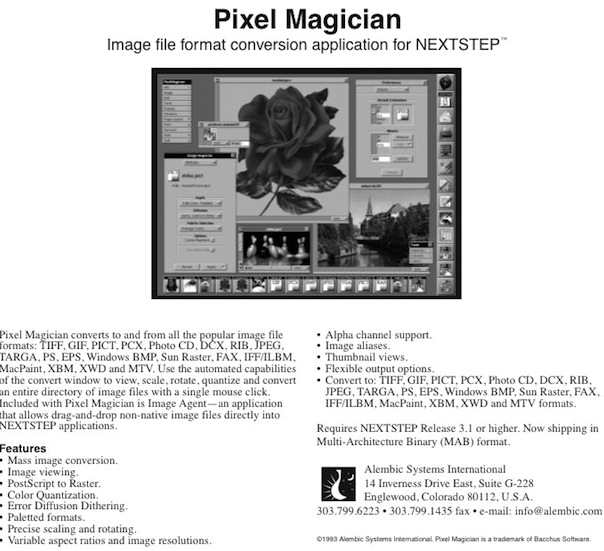
Pixel Magician, was a universal
picture file viewer and translator for NeXT computers.
Pixel Magician gave your NeXT free reign in the world of
computer graphics because it converted to and from all the
popular file formats.
Pixel Magician let you view graphic files in other formats,
import them and treat them as if they were created on your
NeXT. Or export pictures created on NeXT to other platforms
in the appropriate file format, color map and bit depth.
You could use the convert window to quickly browse or
preview any picture. Convert entire directories by simply
dragging and dropping. The Image Inspector allowed you to
control the color-space, palette selections, bit depth and
dithering method for any image. With the Scaling Inspector
you could precisely control the dimensions of each image.
It worked seamlessly through the NeXT Services menu to
bring non-native file formats directly into your page
layout, word processing, drawing, painting and imaging
applications.
Features included:
mass image conversion, image viewing, PostScript to raster,
color quantization, error diffusion dithering, paletted
formats, precise scaling and rotating, variable aspect
ratios and image resolutions, alpha channel support, image
aliases, thumbnail views and flexible output options. Image
Agent, our drag-and-drop image conversion utility, was
included free with Pixel Magician.
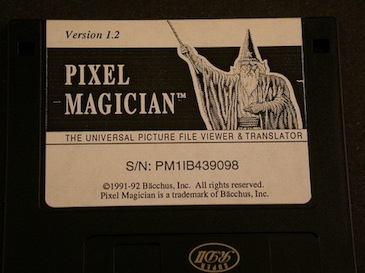
- Wildcard conversion
- Drag/Drop
- Miniwindow thumbnails
- Scaling
- Rotating
- Screen grabbing
- Error diffusion dithering
- Multiple bit depths
- Alpha support
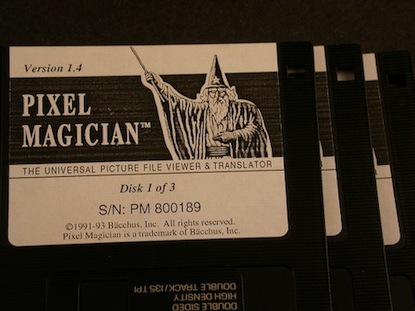
- JPEG ( JFIF )
- TIFF
- EPS
- PICT (Raster only)
- Targa
- PCX
- Windows BMP
- Sun Raster
- GIF
- IFF/ILBM
- MacPaint
- XBM/XWD
- MTV and others
Q & A
Q1) Will Pixel Magician allow me to import/export images from other platforms, i.e., Macintosh, IBM-PC and SUN ?
A1) Pixel Magician can read and write the standard image formats found on most computer platforms, i.e., PICT, TIFF, GIF, Windows BMP, PCX, Sun Raster etc etc.
Q2) Will Pixel Magician run on both Motorola and INTEL based machines?
A2) Pixel Magician is available as a FAT binary for both Motorola and INTEL based architectures.
Q3) Can Pixel Magician perform batch conversions, e.g., can Pixel Magician process more than one file at a time ?
A3) Pixel Magician allows multiple images or entire folders to be converted. Any parameter can be applied during batch conversions, e.g., scaling, quantizing, rotating etc etc. Source image files can also be of different types.
Q4) Is Pixel Magician easy to use ?
A4) Pixel Magician's intuitive interface makes it easy to perform high fidelity image conversions.
Q5) Does Pixel Magician support image compression ?
A5) Compression options are provided via simple panels to specify compression ratios and other options. Formats that support compression include: JPEG ( JFIF ), TIFF files ( LZW, Packbits, JPEG, Group III and IV ) and Windows BMP files ( RLE ).
Q6) Does Pixel Magician support Image Viewing ?
A6) Individual and multiple images can be opened for viewing. Pixel Magician also supports mini-window thumbnails views.
Q7) Can Pixel Magician create an optimized color image for platforms that do not support true color ?
A7) Pixel Magician supports color quantization which allows you to control the number of colors in an image. When quantizing, Pixel Magician will choose the best possible colors/palette for an image. You can also apply error diffusion dithering when quantizing to prevent color banding.
Q8) Does Pixel Magician support PostScript to raster conversions ?
A8) Pixel Magician can be used to smoothly scale a PostScript image to
any size and resolution ( Note: limit under the current version of NEXTSTEP is 10,000 points in either dimension ) and then save to any of our supported raster formats, e.g. scale a PostScript image to 8.5" x 11 at 400 dpi, save as a TIFF for placement into a page layout application.
Bacchus, Inc.
$299
Qty in the collection: 1

