
MediaStation

MediaStation assembled a presentation from information created by other programs. It could merge text, sound, video into interactive presentations. This multimedia was stored in a database which was ideal for multi-dimensional access to archives in libraries, museums, and universities.
MediaStation was a powerful UNIX multimedia application that combined multimedia data acquisition and multimedia processing within an easy-to-use database architecture. MediaStation combined the input, storage, retrieval, and presentation of multiple mediums–including text, images, animation, sound, and video.
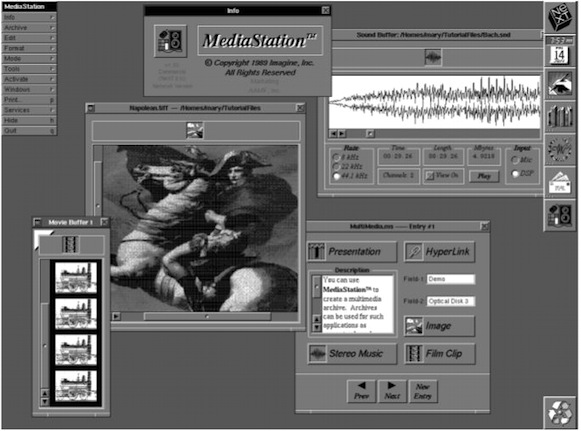
Archives could be designed for a variety of purposes, such as interactive multimedia training, interactive documentation, desktop presentations, and maintenance of digital image and sound libraries.
Advantages found over other platforms:
- Most multimedia software was narrowly aimed at the desktop presentation/animation market. MediaStation's powerful searching, organizing, and report-generating features took its appeal far beyond the desktop presentation market into the broad field of information management.
- MediaStation could function as a multimedia file server over a high-speed Ethernet network with password-protected, multiuser access to the same files.
- MediaStation combined the capturing, processing, and storing of multimedia information in a single, integrated application. Other platforms usually required the use of several different software products, and file compatibility was often a problem. Creating multimedia applications was often a cumbersome process of switching between several applications.
- The NeXT Computer (with UNIX multitasking, networking, and workstation performance) was an ideal platform for the demanding task of manipulating large multimedia files. Most personal computers at the time were ill-equipped to deal with the huge sizes of multimedia files. (A 10-minute, CD-quality sound recording is over 100 megabytes; a 300 dpi, 256 grayscale, 8"x10" image is over 7 megabytes.)
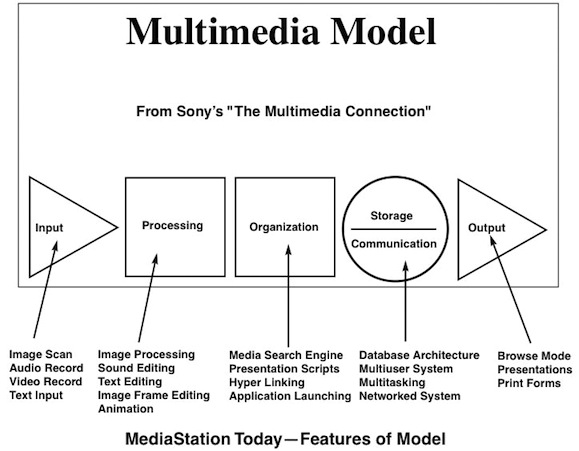
Features:
- Stored the multimedia data in the built-in multimedia database.
- Supported high-resolution image scanning and processing.
- Permited CD-quality sound recording and editing.
- Allowed frame-by-frame animation.
- Included word processing tools such as spell checking.
- Worked over a network with multiple users accessing the same archives.
- Directly interfaced with several third party scanners.
- Supported DSP audio devices, such as Digital Ears by Metaresearch and Ariel Digital Microphone
- Allowed password protection for both authors and users.
- Permited indexed searching of multimedia data.
- Allowed video input and output, using the NeXTdimension board.
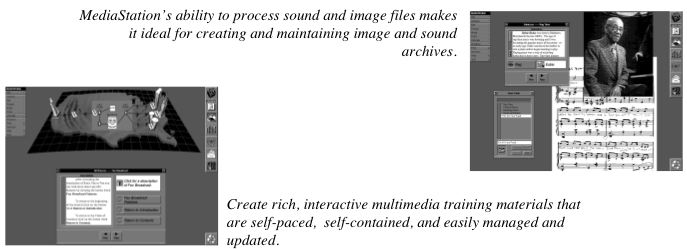
How
MediaStation stacks up against the competition:
- Then available products focussed on a specific multimedia feature, such as animation or desktop presentation. To match MediaStation's multimedia functionality required two or three separate programs, often resulting in file incompatibilities.
- No product available at that time combined multimedia data acquisition with a database architecture.
- No multimedia product/platform combination available at that time could record and edit CD-quality stereo sound and play it back with no additional hardware.
- All currently available multimedia products on Macintosh and PC-compatible computers were hampered by severe memory and storage limitations that make dealing with multimedia extremely difficult and compromising.
- No multimedia product available at that time could match MediaStation's multiuser and multitasking capabilities.
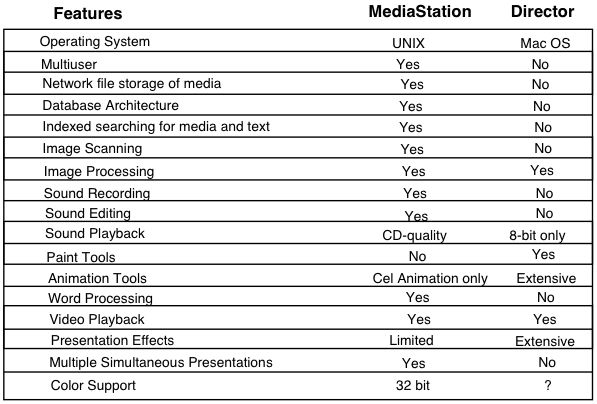
Applications of
MediaStation
Computer-based multimedia training
groups:
- Large corporations frequently used computers to assume some of the task of training employees.
- Training materials could be authored using MediaStation at company headquarters and then shipped out to field offices. This saved the expense of flying sales representatives to a single location for training and, at the same time, kept the sales force in the field doing their job.
- In addition, on-line training was easier and cost-effective to update.
- Many companies, particularly those in the legal and entertainment industry, needed to archive information including scanned images and sound as well as text and numbers.
- With the networking capabilities of MediaStation, a variety of employees and departments in the company could access that information.
- In addition, files, such as those used for personnel or product information, could include a scanned image of the person or product and voice comments.
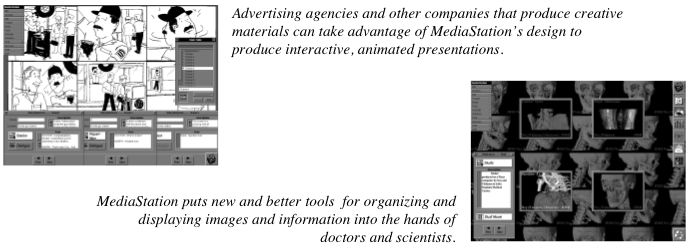
Companies that create desktop presentations and electronic storyboards:
- Many companies have turned to using desktop presentations for business meetings.
- Electronic storyboarding is a type of desktop presentation used in the entertainment and advertising industries, consisting of sequential drawings of scenes from a commercial, film, or video production accompanied by dialogue and music.
Medical imaging and training:
- The medical field has many applications for scanning documents and recording sounds for archival purposes.
- Accurate patient records could be kept, including archives of images from an injury and voice comments.
- Training tutorials, such as a tutorial for medical students on heart conditions, could be created with animated images of the heart, along with sound recordings of various heart conditions.
Facilities management groups:
- Companies that depended on effective property management, such as architectual firms, rental management firms, and movie studios, needed archives that help manage the usage of their facilities.
- MediaStation could store blueprints, floor plans, photos, voice descriptions, and other information regarding the space, such as lease agreements.
MediaStation Q&A
Can't I already do what MediaStation does on the Macintosh or IBM PC?
No single application on either of those platforms combined the capturing, processing, and storing of multimedia data.
Furthermore, you would quickly run up against memory and storage limitations of those systems when working with multimedia.
Is MediaStation like HyperCard?
MediaStation was much easier to use than HyperCard and required no scripting or programming.
MediaStation was a powerful application that went far beyond the limited multimedia capabilities of HyperCard.
Does MediaStation support video?
Yes. MediaStation could play back JPEG compressed color video digitized with the NeXTdimension board and grayscale video digitized with the Digital Eye from Metaresearch.
MediaStation also supported frame grabbing from the NeXTdimension video ports.
Does MediaStation have hypertext capabilities?
No. There was no hypertext capability.
MediaStation did have a hyperlinking function for linking related entries.
Can you print images and text?
Yes. MediaStation allowed you to create and save many print forms that can be used to generate reports that include images and text.
Can I transfer image and text files from my existing PCs?
Yes. MediaStation supported TIFF (Tagged Image File Format) and EPS (Encapsulated PostScript) files from Macintosh and IBM PCs.
Text could be imported as a text file or as an RTF (Rich Text Format) file, which included its fonts and styles.
Can I create desktop presentations and record them on videotape?
Yes. MediaStation presentations could be recorded to videotape using the NeXTdimension board.
What kind of training and support is offered for MediaStation?
Imagine provided on-site training and consulting services.
_____________________________________________________________________________________________________________________________________________
“While there has been a great deal of publicity surrounding multimedia lately, no one has really demonstrated software that puts all the pieces together. MediaStation combines the capture, storage, retrieval, processing, and editing of multimedia information in a single application. With the virtual memory and networking capabilities of the UNIX operating system, the NeXT Computer is an ideal platform for the demanding task of manipulating large multimedia files.”
David Gregory, President
Imagine, Inc.
See a Review written for the Spring 1992 edition of NeXTWORLD Magazine by Lee Sherman
Included: Software with demos on floppy disks and user manual
Optical disk versions available
NEW! Single User Version Price: $995.00
Call for quantity discounts and Academic pricing.
Availability: Now
Developer: Imagine, Inc.
Qty in the collection: 0

