Rulers
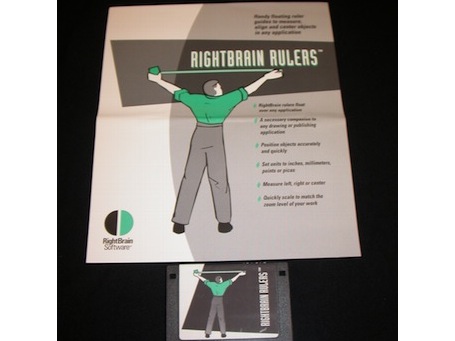 Rulers provided a handy measurement
guide for use with any and all NeXTStep applications.
Two rulers, on evertical, one horizontal, floated on
the screen and could be positioned over any
application. You could resize either ruler by dragging
on its resize bar, just like a regular NeXTStep
window.
Rulers provided a handy measurement
guide for use with any and all NeXTStep applications.
Two rulers, on evertical, one horizontal, floated on
the screen and could be positioned over any
application. You could resize either ruler by dragging
on its resize bar, just like a regular NeXTStep
window.
You could change units in which the rulers were displayed, including inches, centimeters, points and picas. You could set the origin of the ruler to the left, right, or center of the ruler. Rulers could be flipped so that the gradations were on the top or bottom (for the horizontal ruler) or on left or right (for the vertical ruler). You could lock the horizontal and vertical rulers together to form a T-square.
Rulers could be scaled from 0 up to 1,000 percent, with popular scale factors available with the push of a button.
Trilithon Software
$69
Qty in Collection:1


